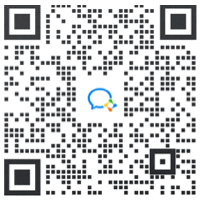Context
This data file is animal tracking dataset, in the study "e-Obs GPRS Himalayan Griffon - Bhutan-MPIAB"
Content
Data Attributes These definitions come from the Movebank Attribute Dictionary, available at http://vocab.nerc.ac.uk/collection/MVB and www.movebank.org/node/2381.
animal comments: Additional information about the animal that is not described by other reference data terms. example: sibling of #1423 units: none entity described: individual
animal ID: An individual identifier for the animal, provided by the data owner. If the data owner does not provide an Animal ID, an internal Movebank animal identifier is sometimes shown. example: 91876A, Gary units: none entity described: individual same as: individual local identifier
animal life stage: The age class or life stage of the animal at the beginning of the deployment. Can be years or months of age or terms such as 'adult', 'subadult' and 'juvenile'. Best practice is to define units in the values if needed (e.g. '2 years'). example: juvenile, adult units: not defined entity described: deployment
animal mass: The mass of the animal, typically at the beginning of the deployment. example: 500 units: grams entity described: deployment
animal taxon: The scientific name of the species on which the tag was deployed, as defined by the Integrated Taxonomic Information System (ITIS, www.itis.gov). If the species name can not be provided, this should be the lowest level taxonomic rank that can be determined and that is used in the ITIS taxonomy. Additional information can be provided using the term 'taxon detail'. example: Buteo swainsoni format: controlled list entity described: individual same as: individual taxon canonical name
attachment type: The way a tag is attached to an animal. Values are chosen from a controlled list: collar = The tag is attached by a collar around the animal's neck glue = The tag is attached to the animal using glue harness = The tag is attached to the animal using a harness implant = The tag is placed under the skin of the animal tape = The tag is attached to the animal using tape other = user specified format: controlled list entity described: deployment
deploy off person: The name of the person/people who removed the tag from the animal and ended the deployment. example: J. Smith units: none entity described: deployment
deploy off timestamp: The timestamp when the tag deployment ended. example: 2009-10-01 12:00:00.000 format: yyyy-MM-dd HH:mm:ss.SSS units: UTC or GPS time entity described: deployment same as: deploy off date
deploy on person: The name of the person/people who attached the tag to the animal and began the deployment. example: G. Smith units: none entity described: deployment
deploy on timestamp: The timestamp when the tag deployment started. example: 2008-08-30 18:00:00.000 format: yyyy-MM-dd HH:mm:ss.SSS units: UTC or GPS time entity described: deployment same as: deploy on date
deployment comments: Additional information about the tag deployment that is not described by other reference data terms. example: body length 154 cm; condition good units: none entity described: deployment
deployment ID: A unique identifier for the deployment of a tag on animal, provided by the data owner. If the data owner does not provide a Deployment ID, an internal Movebank deployment identifier may sometimes be shown. example: Jane-Tag42 units: none entity described: deployment
eobs acceleration axes: This tells you about the enabled ACC axes, like X and/or Y and/or Z (definition from 'e-obs GPS-acceleration-tags application note: How to use the acceleration sensor, interpret, analyse its data and how to get values in m/s^2', 2011). example: XYZ units: none entity described: event
eobs acceleration sampling frequency per axis: This is the sampling frequency for one axis. Don't mix this up with the sampling frequency for all axes together. For example if you have three ACC axes enabled, then the sampling frequency for all axes together is three times the sampling frequency for one axis. The sampling frequency is measured in Hertz, which is the same as 1/second. For example a sampling frequency of 10 Hz means that you get 10 samples per second (definition from 'e-obs GPS-acceleration-tags application note: How to use the acceleration sensor, interpret, analyse its data and how to get values in m/s^2', 2011). example: 5.93 units: Hz entity described: event
eobs accelerations raw: Acceleration along the X and or Y and or Z axes of the tag, depending on which axes were activated on the tag as described in 'eobs acceleration axes'. Measurements alternate one measurement for each active axis in alphabetical order. The values are digital readings between 0 and 4095 of the analogue digital converter on the tag, and can be converted to m/s^2 with proper calibration. These samples are made at the rate described by the field 'eobs acceleration sampling frequency per axis' starting with the first sample at the time described in the field 'e-obs start timestamp'. Tags with numbers e-obs numbers 2242 and higher, which began being provided in spring 2012, have Y-axis values in the opposite direction from those in older tags (definition from 'e-obs GPS-acceleration-tags application note: How to use the acceleration sensor, interpret, analyse its data and how to get values in m/s^2', 2011; Wolgang Heidrich, e-obs Digital Telemetry, personal communication, 2012). example: 1844 1889 1653 1845 1896 1653 1837 1897 1653 1842 1898 1650 1844 1899 1644 1840... units: not defined entity described: event
eobs horizontal accuracy estimate: A horizontal (in)accuracy estimate, calculated by the GPS module (definition from e-obs Digital Telemetry Manual for DataDecoder Software, 2010; Franz Kuemmeth, e-obs Digital Telemetry, personal communication, 2012). example: 35.07 units: m entity described: event
eobs key bin checksum: A checksum of the original binary data, so that Movebank can quickly compare different lines by comparing their checksums (definition from 'e-obs GPS-acceleration-tags application note: How to use the acceleration sensor, interpret, analyse its data and how to get values in m/s^2', 2011). example: 4152324118 units: none entity described: event
eobs speed accuracy estimate: A speed (in)accuracy estimate, calculated by the GPS module. The speed accuracy estimate (better named 'inaccuracy estimation') may show very high values, since the GPS module calculates a very conservative value. These speed measurements are potentially very inaccurate when interpreting the data (definition from e-obs Digital Telemetry Manual for DataDecoder Software, 2010; Franz Kuemmeth, e-obs Digital Telemetry, personal communication, 2012). example: 6.58 units: m/s entity described: event
eobs start timestamp: The date and time of day when the acceleration burst belonging to this line begins. The exact time of the first sample is a little later (up to 1 second) for older e-obs tags, especially when the ACC-pinger is enabled (4 pings before the start of each ACC burst) (definition from 'e-obs GPS-acceleration-tags application note: How to use the acceleration sensor, interpret, analyse its data and how to get values in m/s^2', 2011). example: 2011-01-03 13:45:00.000 format: yyyy-MM-dd HH:mm:ss.SSS units: GPS time entity described: event
eobs status: The record status, from e-obs GPS/accelerometer tags (definition from e-obs Digital Telemetry Manual for DataDecoder Software, 2010). Allowed values are A = position and time within accuracy masks B = only time of week and weeknumber valid C = only weeknumber valid D = no valid data format: controlled list units: none entity described: event
eobs temperature: Temperature; this value is not calibrated and therefore very inaccurate (definition from e-obs Digital Telemetry Manual for DataDecoder Software, 2010). example: 45, -8 units: degrees Celsius entity described: event
eobs type of fix: The type of fix of data from e-obs GPS/accelerometer tags (definition from e-obs Digital Telemetry Manual for DataDecoder Software, 2010). Allowed values are 3 = 3D fix and 2 = 2D fix format: controlled list units: none entity described: event
eobs used time to get fix: The amount of time that was needed for this GPS fix; interesting for estimating power requirements (definition from e-obs Digital Telemetry Manual for DataDecoder Software, 2010). example: 22 units: seconds entity described: event
event ID: An identifier for the set of values associated with each event, i.e. sensor measurement. A unique event ID is assigned to every time-location or other time-measurement record in Movebank. If multiple measurements are included within a single row of a data file, they will share an event ID. If users import the same sensor measurement to Movebank multiple times, a separate event ID will be assigned to each. example: 6340565 units: none entity described: event
ground speed: The estimated ground speed provided by the sensor or calculated between consecutive locations. example: 7.22 units: m/s entity described: event
heading: The direction in which the tag is moving, in decimal degrees clockwise from north, as provided by the sensor or calculated between consecutive locations. Values range from 0-360: 0 = north, 90 = east, 180 = south, 270 = west. example: 315.88 units: degrees clockwise from north entity described: event
height above ellipsoid: The estimated height above the ellipsoid, typically estimated by the tag. If altitudes are calculated as height above mean sea level, use 'height above mean sea level'. example: 24.8 units: meters entity described: event
location lat: The geographic latitude of the location as estimated by the sensor. Positive values are east of the Greenwich Meridian, negative values are west of it. example: -41.0982423 units: decimal degrees, WGS84 reference system entity described: event
location long: The geographic longitude of the location as estimated by the sensor. Positive values are east of the Greenwich Meridian, negative values are west of it. example: -121.1761111 units: decimal degrees, WGS84 reference system entity described: event
manipulation type: The way in which the animal was manipulated during the deployment. Values are chosen from a controlled list: confined = The animal's movement was restricted to within a defined area none = The animal received no treatment other than the tag attachment relocated = The animal was released from a site other than the one at which it was captured manipulated other = The animal was manipulated in some other way, such as a physiological manipulation. format: controlled list entity described: deployment
sensor type: The type of sensor with which data were collected. All sensors are associated with a tag id, and tags can contain multiple sensor types. Each event record in Movebank is assigned one sensor type. If values from multiple sensors are reported in a single event, the primary sensor is used. Values are chosen from a controlled list: acceleration = The sensor collects acceleration data accessory measurements = The sensor collects accessory measurements, such as battery voltage Argos Doppler shift = The sensor uses Argos Doppler shift to determine position barometer = The sensor records air or water pressure bird ring = The animal is identified by a band or ring that has a unique identifier GPS = The sensor uses GPS to determine location magnetometer = The sensor records the magnetic field natural mark = The animal is identified by a unique natural marking orientation = Quaternion components describing the orientation of the tag are derived from accelerometer and gyroscope measurements radio transmitter = The sensor is a classical radio transmitter solar geolocator = The sensor collects light levels, which are used to determine position (for processed locations) solar geolocator raw = The sensor collects light levels, which are used to determine position (for raw light-level measurements) solar geolocator twilight = The sensor collects light levels, which are used to determine position (for twilights calculated from light-level measurements). format: controlled list entity described: event
study name: The name of the study in Movebank. example: Coyotes, Kays and Bogan, Albany NY units: none entity described: study, event
study site: A location such as the deployment site or colony, or a location-related group such as the herd or pack name. example: Pickerel Island North units: none entity described: deployment
tag comments: Additional information about the tag that is not described by other reference data terms. example: custom-made Doppler shift Argos tag with a special altitude sensor units: none entity described: tag
tag failure comments: Comments about tag failure. example: tag stopped transmitting 23/12/08, was not found units: none entity described: tag
tag ID: A unique identifier for the tag, provided by the data owner. If the data owner does not provide a tag ID, an internal Movebank tag identifier may sometimes be shown. example: 2342 units: none entity described: tag same as: tag local identifier
tag manufacturer name: The company or person that produced the tag. example: Holohil units: none entity described: tag
tag mass: The mass of the tag. example: 24 units: grams entity described: tag
tag model: The model of the tag. example: T61 units: none entity described: tag
tag production date: The approximate date the tag was produced (can be a year, month, or day). example: 40603 units: not defined entity described: tag
tag readout method: The way the data are received from the tag. Values are chosen from a controlled list: satellite = Data are transferred via satellite phone network = Data are transferred via a phone network, such as GSM or AMPS other wireless = Data are transferred via another form of wireless data transfer, such as a VHF transmitter/receiver tag retrieval = The tag must be physically retrieved in order to obtain the data format: controlled list units: none entity described: deployment
tag serial no: The serial number of the tag. example: MN93-33243 units: none entity described: tag
timestamp: The date and time corresponding to a sensor measurement or an estimate derived from sensor measurements. example: 2008-08-14 18:31:00.000 format: yyyy-MM-dd HH:mm:ss.SSS units: UTC or GPS time entity described: event
visible: Determines whether an event is visible on the Movebank map. Values are calculated automatically, with TRUE indicating the event has not been flagged as an outlier by 'algorithm marked outlier', 'import marked outlier' or 'manually marked outlier', or that the user has overridden the results of these outlier attributes using 'manually marked valid' = TRUE. Allowed values are TRUE or FALSE. units: none entity described: event
Acknowledgements
We wouldn't be here without the help of others. If you owe any attributions or thanks, include them here along with any citations of past research.
Inspiration
Longer days enable higher diurnal activity for migratory birds [Himalayan griffons].
看了又看
验证报告
以下为卖家选择提供的数据验证报告: