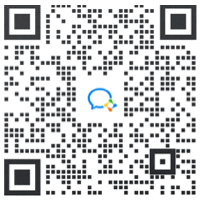HelpSteer: AI Alignment Dataset
Real-World Helpfulness Annotated for AI Alignment
By Huggingface Hub [source]
About this dataset
> HelpSteer is an Open-Source dataset designed to empower AI Alignment through the support of fair, team-oriented annotation. The dataset provides 37,120 samples each containing a prompt and response along with five human-annotated attributes ranging between 0 and 4; with higher results indicating better quality. Using cutting-edge methods in machine learning and natural language processing in combination with the annotation of data experts, HelpSteer strives to create a set of standardized values that can be used to measure alignment between human and machine interactions. With comprehensive datasets providing responses rated for correctness, coherence, complexity, helpfulness and verbosity, HelpSteer sets out to assist organizations in fostering reliable AI models which ensure more accurate results thereby leading towards improved user experience at all levels
More Datasets
> For more datasets, click here.
Featured Notebooks
> - 🚨 Your notebook can be here! 🚨!
How to use the dataset
> # How to Use HelpSteer: An Open-Source AI Alignment Dataset > HelpSteer is an open-source dataset designed to help researchers create models with AI Alignment. The dataset consists of 37,120 different samples each containing a prompt, a response and five human-annotated attributes used to measure these responses. This guide will give you a step-by-step introduction on how to leverage HelpSteer for your own projects. > > ## Step 1 - Choosing the Data File > Helpsteer contains two data files – one for training and one for validation. To start exploring the dataset, first select the file you would like to use by downloading both train.csv and validation.csv from the Kaggle page linked above or getting them from the Google Drive repository attached here: [link]. All the samples in each file consist of 7 columns with information about a single response: prompt (given), response (submitted), helpfulness, correctness, coherence, complexity and verbosity; all sporting values between 0 and 4 where higher means better in respective category. > > ## Step 2—Exploratory Data Analysis (EDA) > Once you have your file loaded into your workspace or favorite software environment (e.g suggested libraries like Pandas/Numpy or even Microsoft Excel), it’s time explore it further by running some basic EDA commands that summarize each feature's distribution within our data set as well as note potential trends or points of interests throughout it - e.g what are some traits that are polarizing these responses more? Are there any outliers that might signal something interesting happening? Plotting these results often provides great insights into pattern recognition across datasets which can be used later on during modeling phase also known as “Feature Engineering” > > ## Step 3—Data Preprocessing > After your interpretation of raw data while doing EDA should form some hypotheses around what features matter most when trying to estimate attribute scores of unknown responses accurately so proceeding with preprocessing such as cleaning up missing entries or handling outliers accordingly becomes highly recommended before starting any modelling efforts with this data set - kindly refer also back at Kaggle page description section if unsure about specific attributes domain ranges allowed values explicitly for extra confidence during this step because having correct numerical suggestions ready can make modelling workload lighter later on while building predictive models . It’s important not rushing over this stage otherwise poor results may occur later when aiming high accuracy too quickly upon model deployment due low quality
Research Ideas
> - Designating and measuring conversational AI engagement goals: Researchers can utilize the HelpSteer dataset to design evaluation metrics for AI engagement systems. > - Identifying conversational trends: By analyzing the annotations and data in HelpSteer, organizations can gain insights into what makes conversations more helpful, cohesive, complex or consistent across datasets or audiences. > - Training Virtual Assistants: Train artificial intelligence algorithms on this dataset to develop virtual assistants that respond effectively to customer queries with helpful answers
Acknowledgements
> If you use this dataset in your research, please credit the original authors. > Data Source > >
License
> > > License: CC0 1.0 Universal (CC0 1.0) - Public Domain Dedication > No Copyright - You can copy, modify, distribute and perform the work, even for commercial purposes, all without asking permission. See Other Information.
Columns
File: validation.csv
| Column name | Description |
|---|---|
| prompt | The prompt for the response. (String) |
| helpfulness | The helpfulness of the response, rated from 0-4. (Integer) |
| correctness | The correctness of the response, rated from 0-4. (Integer) |
| coherence | The coherence of the response, rated from 0-4. (Integer) |
| complexity | The complexity of the response, rated from 0-4. (Integer) |
| verbosity | The verbosity of the response, rated from 0-4. (Integer) |
File: train.csv
| Column name | Description |
|---|---|
| prompt | The prompt for the response. (String) |
| helpfulness | The helpfulness of the response, rated from 0-4. (Integer) |
| correctness | The correctness of the response, rated from 0-4. (Integer) |
| coherence | The coherence of the response, rated from 0-4. (Integer) |
| complexity | The complexity of the response, rated from 0-4. (Integer) |
| verbosity | The verbosity of the response, rated from 0-4. (Integer) |
Acknowledgements
> If you use this dataset in your research, please credit the original authors. > If you use this dataset in your research, please credit Huggingface Hub.
看了又看
验证报告
以下为卖家选择提供的数据验证报告: